Budgeting Money
Many people use Money or Quicken to track their personal finances. I tried Money a couple of years ago but had trouble getting it to do exactly what I wanted it to do. Being a hands on person, I really don't mind using Excel to set up a budget. Therefore, I wanted to find a free budget worksheet so that I didn't have to create an entire budget from scratch (think...decrease opportunity cost of time) and could modify it as I saw fit.
Below is a screen shot of the budget worksheet I use:
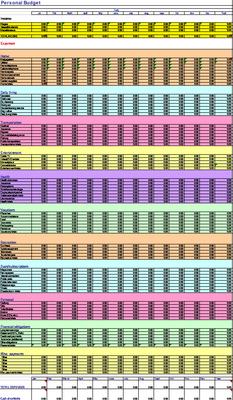
You probably can't read any of it...but it is the most comprehensive free budget worksheet I have found. Under the different sections are expenses I did not even think about, which definitely helps to identify the little things that I can now control because I see the outflow. An example of this is under the Personal category, which includes clothing, gifts, salon/barber, books, and music. I really didn't track these expenses at the time, but now they are relatively under control.
Another way this budget worksheet helps me to realize is how much monthly expenses add up over the course of the year. The far right hand column is a running total of each budgeted expense for the year. If you calculate the Future Value of some of the expenses you could cut down, you really see how much these items are costing your future savings and have more motivation to par things down or cut them out completely.
As of now, I really don't use the spreadsheet anymore, except for annual personal finance planning or to allocate unexpected money, such as a bonus (no I don't calculate bonuses into my annual budget because I may or may not get them, even though it is usually the former). By using this sheet for 2 years, I am now able to mentally calculate expenses for the month. If I think I am getting a little out of control, I use envelopes the next month to make sure my money is being spent the way I want it to.
If you like Quicken or Money, great! If you use an Excel spreadsheet, great! If you don't use any system, please try to get on one so that all of your money is allocated and put to use before you start spending it and wonder where it went. For those of you who want a copy of the free budget worksheet, I linked to it fifteen words before the period at the end of this sentence.
Below is a screen shot of the budget worksheet I use:
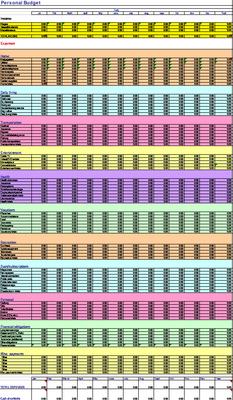
You probably can't read any of it...but it is the most comprehensive free budget worksheet I have found. Under the different sections are expenses I did not even think about, which definitely helps to identify the little things that I can now control because I see the outflow. An example of this is under the Personal category, which includes clothing, gifts, salon/barber, books, and music. I really didn't track these expenses at the time, but now they are relatively under control.
Another way this budget worksheet helps me to realize is how much monthly expenses add up over the course of the year. The far right hand column is a running total of each budgeted expense for the year. If you calculate the Future Value of some of the expenses you could cut down, you really see how much these items are costing your future savings and have more motivation to par things down or cut them out completely.
As of now, I really don't use the spreadsheet anymore, except for annual personal finance planning or to allocate unexpected money, such as a bonus (no I don't calculate bonuses into my annual budget because I may or may not get them, even though it is usually the former). By using this sheet for 2 years, I am now able to mentally calculate expenses for the month. If I think I am getting a little out of control, I use envelopes the next month to make sure my money is being spent the way I want it to.
If you like Quicken or Money, great! If you use an Excel spreadsheet, great! If you don't use any system, please try to get on one so that all of your money is allocated and put to use before you start spending it and wonder where it went. For those of you who want a copy of the free budget worksheet, I linked to it fifteen words before the period at the end of this sentence.







3 Comments:
That budget looks like exactly what I need. I downloaded the spreadsheet and it has the nice pretty colors, but no descriptions (like in your picture). Would it be possible for you to provide one with the descriptions?
Thanks!
tdfb, when you open it, you need to scroll all the way to the left so you see the descriptoins of each row.
:( It sounds great - unfortuantley it would appear i'm too late. Would someone like to email me a copy? xbreakedgex at gmail dot com
Thank you
Post a Comment
<< Home